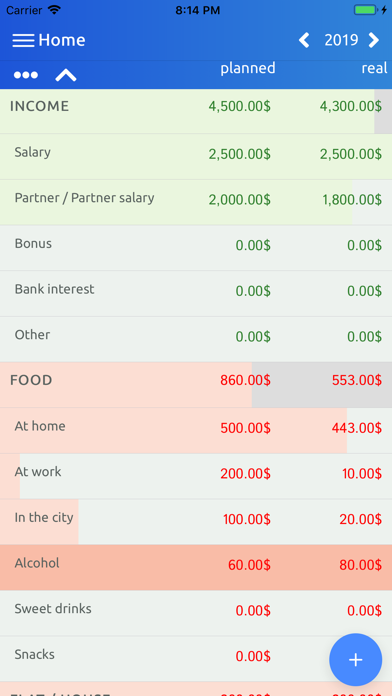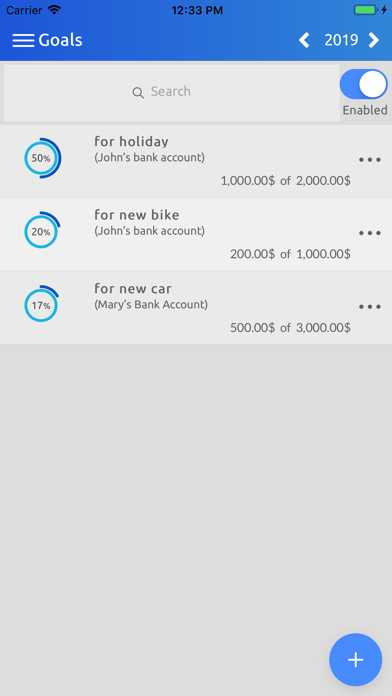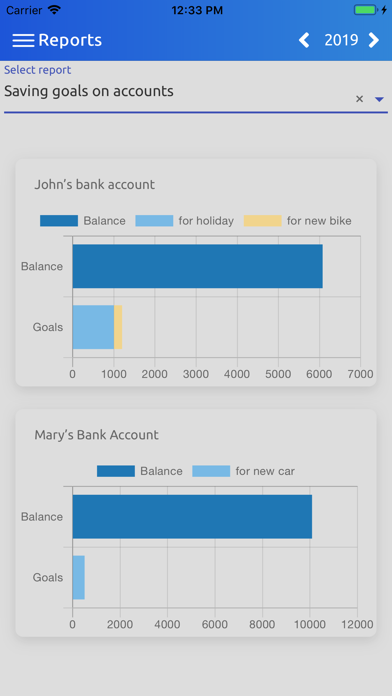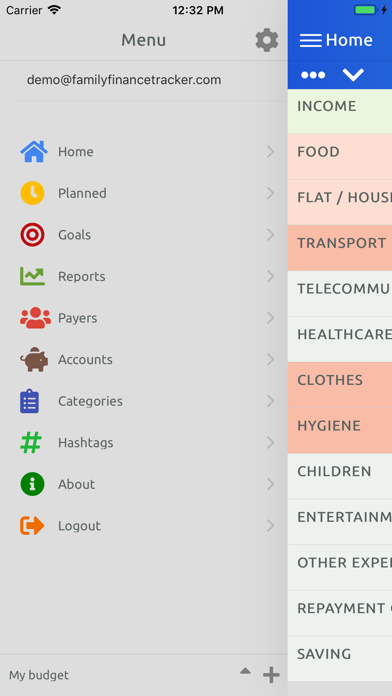
Family Finance Tracker app for iPhone and iPad
Developer: Anatol Ogorek
First release : 12 Mar 2019
App size: 28.99 Mb
Do you know what you spend your money on? How much do you spend on food, how much for apartment and how much for entertainment? Youre still wondering where your payment went?
With the Family Finance Tracker application, you tell your money where to go, instead of wondering where they gone!
Plan your home budget, start tracking and analyzing your expenses!
Do you think it is difficult?
Thanks to the Family Finance Tracker application, writing down expenses and revenues will become childs play and much more convenient, and you will see the state of your finances at any time, from any device.
Main functionalities:
- plan your or your familys budget with few clicks
- track your expenses and monitor budget progress
- define and manage financial goals
- use hashtags for better money management
- define cyclical operations so that you do not have to enter fixed expenses and revenues on a monthly basis
- browse the status of your finances on any device, from anywhere - through a browser or application on any mobile device
- share your budget with family members, track expenses and revenues together.
- use the default set of categories, or customize it to suit your needs
- add any number of accounts in any currency and track its balance while registering expenses.
- view the summaries on a monthly and annual basis.
- store your data in a secure cloud
Thanks to the Family Finance Tracker application, after the first month you will check what is happening with your money. You will be able to find places where you can limit expenses and start saving effectively!
You have 45 days trial period. After this time you can use limited free version of our service, or you can buy premium subscription:
$2.99 for monthly subscription
$29.99 for annual subscription
– Payment will be charged to iTunes Account at confirmation of purchase
– Subscription automatically renews unless auto-renew is turned off at least 24-hours before the end of the current period
– Account will be charged for renewal within 24-hours prior to the end of the current period, and identify the cost of the renewal
– Subscriptions may be managed by the user and auto-renewal may be turned off by going to the user’s Account Settings after purchase
– Any unused portion of a free trial period, if offered, will be forfeited when the user purchases a subscription to that publication, where applicable
For detailed Terms of Use of our application go to:
https://familyfinancetracker.com/en/terms-of-service/
For Privacy Policy go to:
https://familyfinancetracker.com/en/privacy-policy/
Icons by Icons8 - https://icons8.com